We provide certified copies under Section 63 of the Bhartiya Sakshya Adhiniyam, 2023, ensuring legally valid secondary evidence.
One stop solution for Prevention, Detection and Investigation along with Legal Support. Get the best solution from us.
Digital Task Force help nations, governments and businesses around the world defend themselves against Cyber Crime.

Current circumstances demand stronger protection of digital assets from cyber attackers. Our mission at Digital Task Force is to provide Global Digital and Cyber Security Solutions, helping enterprises secure their assets at all times. We aim to meet our client's Security and Forensics needs through our Expertise, Innovative Solutions, and Exclusive partnerships.
Your Digital Security is our utmost Priority, and we are fully committed to doing everything in our power to ensure that it remains protected at all times. We will go to great lengths and employ every possible resource and measure to guarantee the highest level of Security for your Digital Assets.
We uphold the highest Integrity, ensuring Trust and Transparency with client's. We strive for Excellence, delivering top-tier Cyber Security Solutions. We foster Innovation, developing advanced technologies to combat evolving threats. Our client's Security needs are our top priority, and we tailor solutions to their unique challenges. We stay Flexible and Proactive in adapting to new threats in a changing Digital Landscape.
We Detect, Analyze, and Protect against threats through Expert Monitoring.
Read MoreOur Assessments ensure your Systems are fully Secured and Protected against Threats.
Read MoreWe Investigate Digital Fraud through Analysis, Monitoring, and Evidence Gathering.
Read MoreWe provide Solution for Secure Data Recovery and thorough Analysis for Investigations.
Read More


At Digital Task Force, we are dedicated to safeguarding individuals and organizations against cyber threats. Our mission is to ensure that everyone affected by Cyber Crime receives the support, protection, and respect they deserve.
© 2025 Digital Task Force (ISO-9001 : 2015 & ISO/IEC 27001 : 2022 Certified)